Before we take an interest for Liferay portlets, hook, theme and other Liferay components, we must first setup our work environment by adding some essential plugins on Eclipse. We need to install Liferay plugin on Eclipse.
1- Liferay IDE, if you don’t have an existing eclipse (recommended)
Liferay provides a customized eclipse called “Liferay IDE” that contains all the shipping utilities to use Liferay. To download it, follow these instructions :
- Go to the Liferay official site by clicking here
- Select the “Eclipse Luna + Liferay IDE2.2.4-GA5” option as shown below and click on “Download”
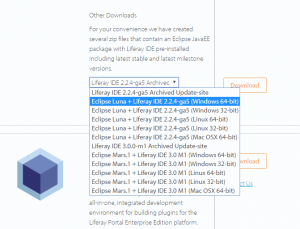
- After the end of the installation, unzip the downloaded archive, open Eclipse by double-clicking on “eclipse.exe“
You are ready now to begin Liferay Portal development !
2- Install Liferay plugin on an existing eclipse
If you already have an existing eclipse and want to use it for your Liferay portal development, you need to install the Liferay plugin on Eclipse. To do so, follow these instructions:
- Open eclipse
- Go to Help -> Install new software
- In the Work with field, past this URL : https://sourceforge.net/projects/lportal/files/Liferay%20IDE/2.2.4%20GA5/ and press “Enter”
- After pending finish, Select “Liferay IDE” and press “Next”
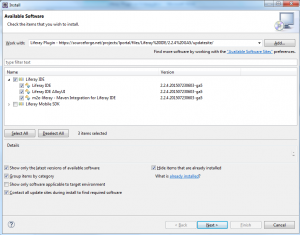
- After calculating requirements and dependencies, click “Next”, accept the license agreement, and click “Finish” to complete the installation.
- Click “Ok” on the warning pop-up
- Eclipse will ask for restart, choose “Yes”
- Check that the plugin has been installed by going to Help -> About Eclipse and check the existence of Liferay as shown below
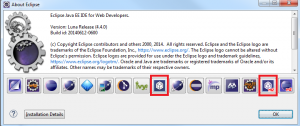
Your eclipse is now configured to use Liferay plugins.





