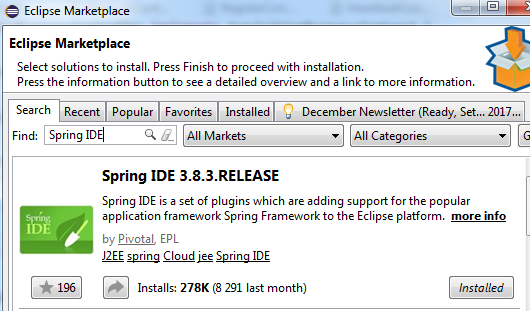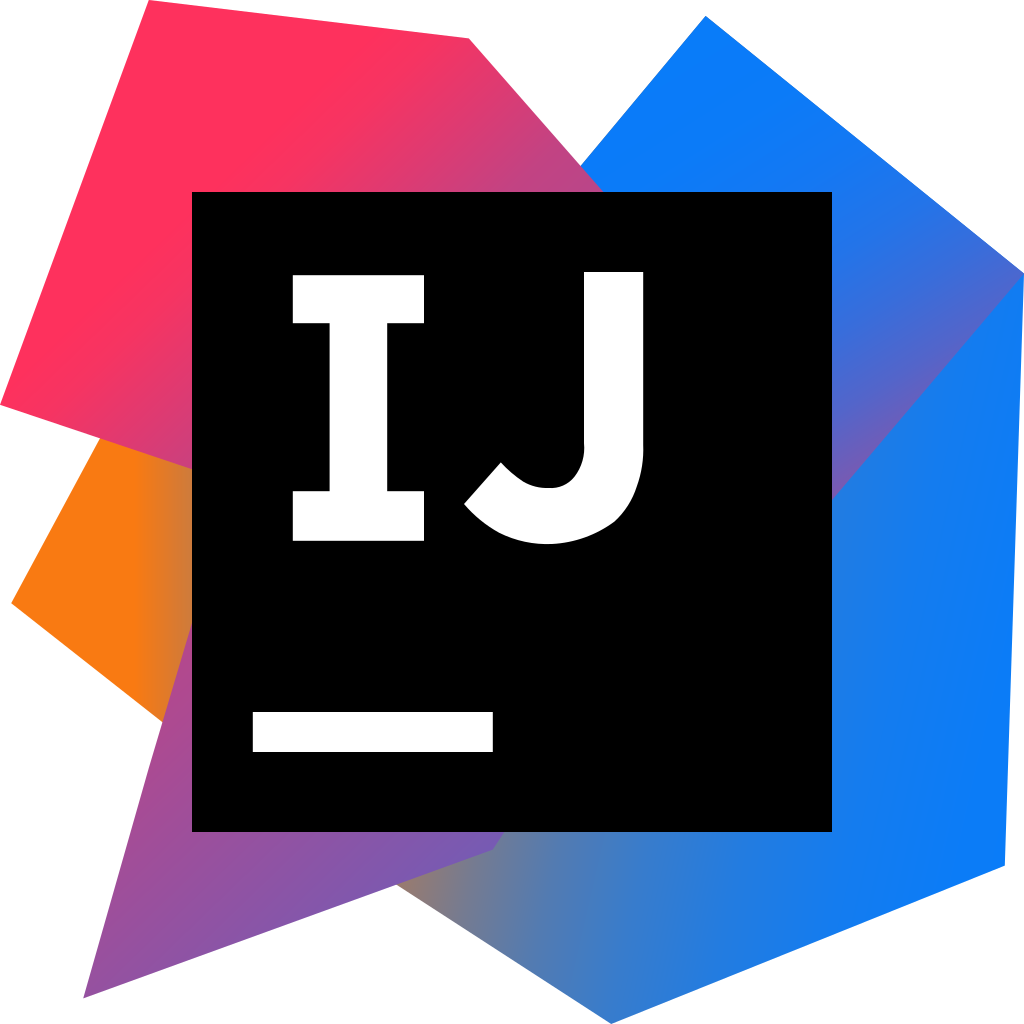Spring IDE is a set of plugins which are adding support for the popular application framework Spring to the Eclipse platform. This tutorial shows how to install Spring IDE on Eclipse.
If you don’t have an Eclipse IDE installed on your machine, I recommend the installation of Spring Tool Suite (STS).
Table of contents
Installation
Install STS from scratch
- Go to https://spring.io/tools/sts/all
- Dowbload according to your OS
- Unzip the archive on your local machine
- Run eclipse.exe
Installation on an existing Eclipse IDE
Install new software
- On your Eclipse IDE, go to Help -> Install New Software…
- On the Work with field, past http://dist.springframework.org/release/IDE and press Enter.
- Select the features you want to install and click Next
Eclipse Marketplace
- Go to Help -> Eclipse Marketplace…
- On the find field, tape : Spring IDE and press Enter
- Click install and wait for the installation.
Restart you Eclipse at the end of the installation.